Many articles on functional programming, or FP, focus on low-level coding practices (such as avoiding side effects) and FP-specific patterns (such as the dreaded monad). They don’t, however, touch on high-level design and architecture. Yet FP principles can be applied at larger scales. In fact, many popular frameworks and architectural styles, from serverless on the backend to Redux/Elm-style frameworks on the frontend, have their roots in functional programming.
When used appropriately, FP principles can reduce complexity while increasing the testability and maintainability of an application. This is functional architecture.
The principles of FP applied to software architecture
Three principles of functional programming are especially relevant to software architecture. The first is that functions are standalone values. That is, they can be treated just like other standalone values, such as integers and strings. They can be assigned to variables, stored in lists, passed as parameters, returned as results, and so on.
In a functional architecture, the basic unit is also a function, but a much larger business-oriented one that I like to call a workflow. Each workflow represents a unit of functionality—a feature, use case, scenario, story, or whatever you want to call it. Just as functions are “things” at the coding level, these workflows are things at the architectural level, and the basic building blocks of the architecture.
Second, composition is the primary way to build systems. Two simple functions can be composed just by connecting the output of one to the input of another. The result is another function that can be used as a starting point for yet more composition.
Composition is such an important concept that functional programmers have a suite of standard tools, such as monads, that allow for composition even if the inputs and outputs don’t quite match.
From an architectural perspective, the most obvious consequence of composing bigger functions from smaller ones is that functional systems tend to look like pipelines with inputs and outputs, rather than a message-oriented request/response model.
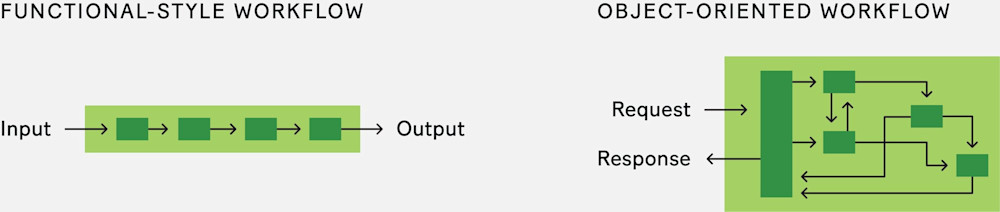
Each workflow function generally has the same structure: Data is read, business decisions are made and data transformed as needed, and, finally, any new data or events are output at the other end. Each of these steps can in turn be treated as a smaller function. Branching and other kinds of complexity may come into play, but even as workflows get larger and more complicated, the data always flows in one direction.
This compositional approach means we only combine the specific components we need for a particular business workflow. There is no need for a traditional layered architecture. As we add new features to our system, the functionality required for each new workflow is defined independently, rather than grouped into a database or services layer.
If we really do need exactly the same functionality within different workflows, that functionality can be defined once as a subfunction and then reused as a shared step in the workflows that need it. This is why the compositional approach is so appealing: Workflows are designed and built as independent units, containing just the functionality they need, yet we can still harness all the benefits of reuse and componentization when we need to.
Finally, functional programmers try to use pure functions as much as possible. A pure function is deterministic (a given input always results in the same output) and has no side effects (such as mutation or I/O). They are very easy to test (deterministic!) and easy to understand without drilling into their implementation (no side effects!).
Interacting with the outside world
Of course, at some point we will need to do I/O—reading and writing files, accessing a database, and so on. Functional programmers try to keep this kind of nondeterminism at the edges of the pipeline as much as possible. Some languages, like Elm and Haskell, are very strict about this and don’t allow any deviation, while others treat this more as a guideline than a rule.
This functional model is very similar to well-known approaches such as onion architecture, hexagonal architecture (a.k.a. ports-and-adapters architecture), and functional core, imperative shell. In all cases, the core domain—the pure business logic—is isolated from the infrastructure. The infrastructure code knows about the core domain, but not the other way around. Dependencies are one-way only and I/O is kept at the edges.
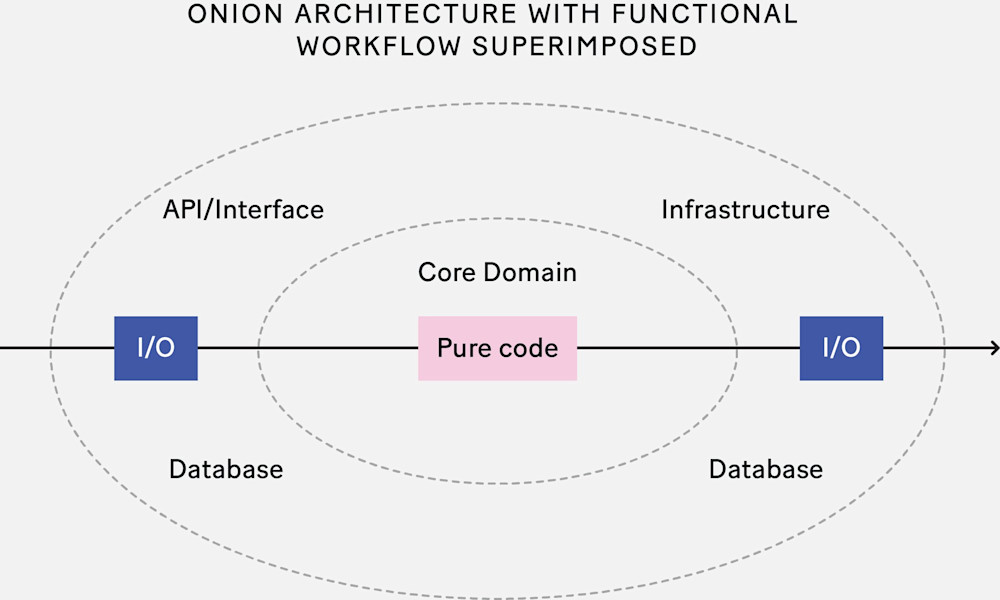
Using only pure code for the business logic means there’s a clear distinction between unit testing and integration testing. Unit testing is for the core domain and is deterministic and fast, while integration testing is done on the workflow from end to end.
One of the advantages of functional programming is that this isolation of business domain from infrastructure occurs naturally. You don’t need to encourage (or nag!) developers to use an onion architecture; it happens automatically as a side effect of the FP approach.
Boundaries and contexts
As software designers and architects, our next challenge is to decide how to group these workflows or pipelines into logical units. As always, this is more of an art than a science.
There are many guidelines that can help. The classic principles of low coupling and high cohesion apply as much to functional code as to object-oriented code. Or, to rephrase the common-closure principle: Code that changes together should live together. More recently, the domain-driven design (DDD) community has put a lot of emphasis on component boundaries and where, exactly, to draw them.
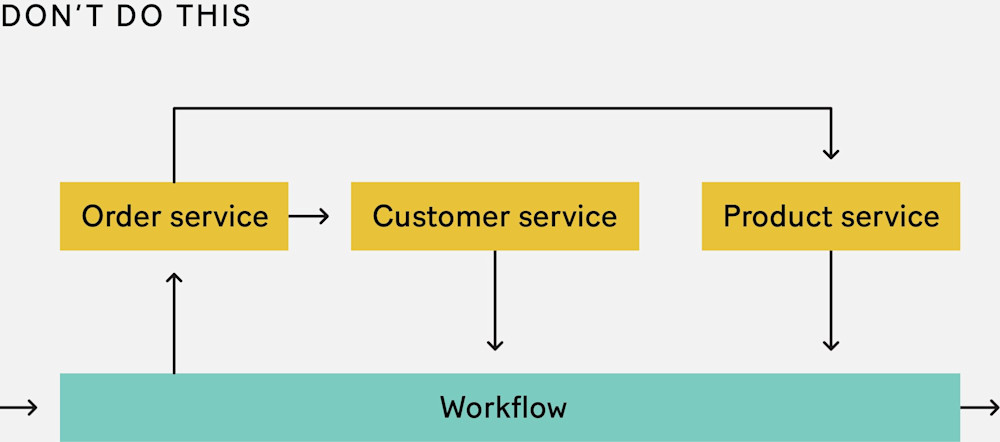
In DDD terminology, a grouping of related functionality is called a bounded context, and each bounded context is treated as a mini-domain in its own right. It typically corresponds to the logical encapsulation of a particular business capability. We use the phrase “bounded context” instead of something like “subsystem” because it keeps us focused on what’s important when we’re designing a solution: being aware of the context and the boundaries. (Exactly how to define these bounded contexts is a topic for another article.)
Why context? Because each context represents some specialized knowledge or capability. Within the context, we share a common language, and the design is coherent and unified. But, just like in the real world, information taken out of context can be confusing or unusable.
Why bounded? In the real world, domains can have fuzzy boundaries. But in the world of software, we want to reduce coupling between subsystems so that they can evolve independently. Boundaries are key to ensuring that subsystems stay separate, and can be maintained using standard software practices such as using explicit APIs and avoiding dependencies such as shared code. In complex projects with changing requirements, we must be ruthless about preserving the “bounded” part of the bounded context. A boundary that’s too broad or too vague is no boundary at all.
Autonomy is a crucial aspect of a bounded context. Having autonomy means that the bounded context can make decisions without needing to wait on decisions or information from other bounded contexts. That is, if one bounded context is unavailable, the other bounded contexts can continue operating independently, which is an important decoupling. Autonomy can also apply to the development process. In general, a bounded context is best owned by a single team. Think of a three-legged race: Two runners tied at the leg are much slower than two runners free to run independently. The same applies to software components. If two teams contribute to the same bounded context, they might end up pulling the design in different directions as it evolves. It’s always better to have separate and autonomous bounded contexts that can evolve independently than one mega-context that tries to make everyone happy.
If we apply the concept of bounded contexts to a functional architecture, we end up with a number of small, focused domains, each of which supports a number of business workflows. These boundaries should be defined in such a way that the workflows within them are autonomous, able to do their job without depending on other systems.
In some cases, a long-running use case or scenario requires multiple workflows. In this case, workflows in different contexts will need to communicate with each other using events and other methods. However, it’s important to keep an individual workflow within a single bounded context and never attempt to implement a scenario “end to end” through multiple contexts. Allowing workflows to reach inside multiple services will eventually cause our nicely decoupled architecture to devolve into a tangle of unmaintainable dependencies—“a big ball of mud.”
The entity-service antipattern
There may not be one right way to define boundaries, but there are certainly many wrong ways. A common antipattern for grouping functionality is the “entity-service” approach, in which the services are built around entities instead of workflows. That is, there is an “order” service, a “product” service, and so on. This often results from naively transferring an object-oriented design directly to a workflow-oriented architecture. A major problem with this design is that a single business workflow will often require all of these services to collaborate. If any one of them is unavailable, the entire workflow will fail. And if the workflow needs to evolve, we may need to touch and update code in many services at the same time, breaking the “code that changes together should live together” rule.
Furthermore, just because a business workflow involves an entity, such as an “order,” doesn’t mean it has anything in common with other workflows that use that entity. For example, the “pay for an order” workflow and the “delete an order” workflow both involve orders but have completely different business logic. There’s no need for them both to depend on an arbitrary “order” service that lumps a disparate set of functions together. And when other requirements, such as security, scalability, and so on, come into play, we may find that different workflows must be managed in very different ways. Coupling them will only cause pain!
Events
Now our workflow functions are grouped into bounded contexts and ready to be used. But what triggers these business workflows? What causes an employee, user, or automated process to initiate a workflow?
An event. That is, something changes in the outside world—a customer clicks a button, an email arrives, an alert pops up. This is captured in the form of a business event—for example, “order placed” or “email received.” In an FP architecture, business events like these trigger workflows.
Furthermore, with this approach, the output of a workflow is also an event: a notification that tells any downstream workflows that something important has changed in the world. Changes that are specific to a particular workflow and aren’t shared, such as database updates, aren’t emitted from the workflow as events.
This is how we can assemble larger processes from these smaller workflows. Each workflow is triggered by an event, and that workflow in turn generates more events for downstream processes to consume. But how are the events communicated between workflows? This depends on the specific requirements of the project. If all of the workflows can live in the same process, it can be a simple in-memory queue. But if workflows need to be deployed separately and independently, then an external queue, service bus, or Kafka-style event log is the preferred choice.
Note that in all cases the workflows interact asynchronously. This allows them to stay independent and decoupled in both time and space. The command-and-control approach, in which a workflow calls another workflow directly, is rarely used.
If you’re familiar with event-driven architectures, this event-based approach will be familiar. And, indeed, the FP approach of having individual pipelines is very amenable to this architectural style.
Logical versus physical architecture
It’s important to note that this description of separate workflows triggered by events is a logical view, not a physical one.
The design goals so far have been aligned around business requirements, but we also need to consider technical requirements. One point in favor of using workflows as the unit of design is that they can be physically deployed in a number of ways—for example, as microservices, independent serverless functions, components inside a modular monolith, or even as an agent-based system in the style of Erlang or Akka. The choice depends on the size and number of development teams, security, scalability needs, and so on.
In some cases, a logical workflow may also be physically split into separate parts. For instance, a workflow may start on the frontend and continue on the backend via a synchronous API call.
It should be clear, then, that the logical and physical compositions of a system aren’t the same and shouldn’t be conflated. But that doesn’t mean we can avoid making decisions about the physical and implementation aspects of an architecture. Monolith or serverless is an important determination that should be considered early in the project. Similarly, the choice of programming language and the choice of database aren’t reflected in a logical model like this one, yet they’re critical architectural decisions.
Frontend functional architecture
Frontend software architecture has become increasingly important with the rise of SPAs and serious applications written entirely on the frontend. And as the FP emphasis on immutability, one-way data flow, and I/O at the edges has proved valuable for reducing complexity, the functional approach to frontend architecture has become increasingly popular.
The most common functional frontend architecture is the Model-View-Update architecture, also known as the Elm architecture. In this design, the application contains an immutable model (representing the application state) and two key functions: an update function that updates the model when a message or event from the browser, such as a button click, occurs, and a view function that renders a view (normally just HTML) from that model. The rendered view can associate browser events with messages defined in the domain model so that a subsequent button click, for instance in the browser, will trigger a domain message, which in turn triggers the update function, which eventually renders a new view, which is passed to the browser again. And so on, round and round.
The power of functional programming principles
From microservices and serverless on the backend to MVU on the frontend, knowledge of functional programming is key to understanding many modern architectural styles.
Many good practices of software architecture—cohesion, decoupling, isolation of I/O, etc.—arise naturally from applying functional-programming principles. For example, we’ve seen that in a typical functional design each workflow is constructed independently, comprising only the functionality it needs (which maximizes cohesion), and that autonomy is emphasized at all levels, from individual functions up to bounded contexts (decoupling). Furthermore, a surefire way to enhance testability and maintainability is to keep the business logic in pure, deterministic functions, and to use immutable data models to force data changes to become explicit and unambiguous.
There are many ways to do software architecture, and there is no one-size-fits-all approach. However, the potential benefits of using functional programming principles are manifold, and I encourage you to investigate these principles further—and maybe even apply them to your next project. Good luck!
This article is based on chapter 3 of Domain Modeling Made Functional by Scott Wlaschin.
Further reading and viewing
For functional domain modeling:
For reactive or event-oriented architecture:
For setting boundaries:
“Finding Your Service Boundaries,” a talk by Adam Ralph
“All Our Aggregates are Wrong,” a talk by Mauro Servienti
“Strategic Autonomous Design: Patterns and Heuristics,” a talk by Nick Tune
